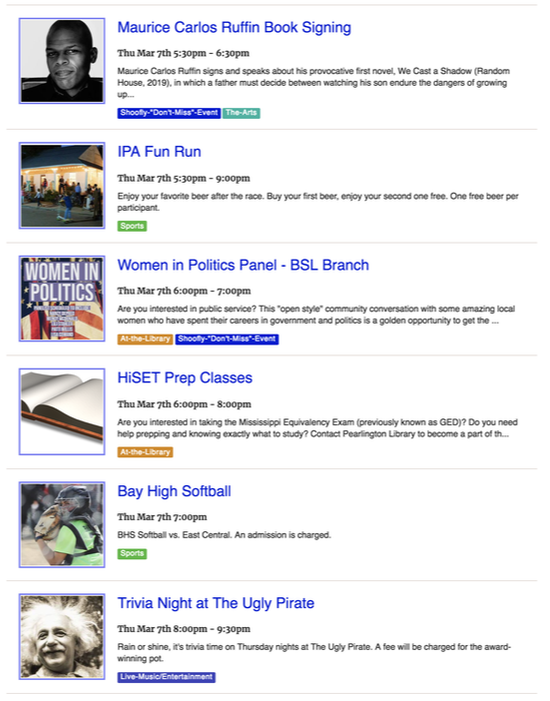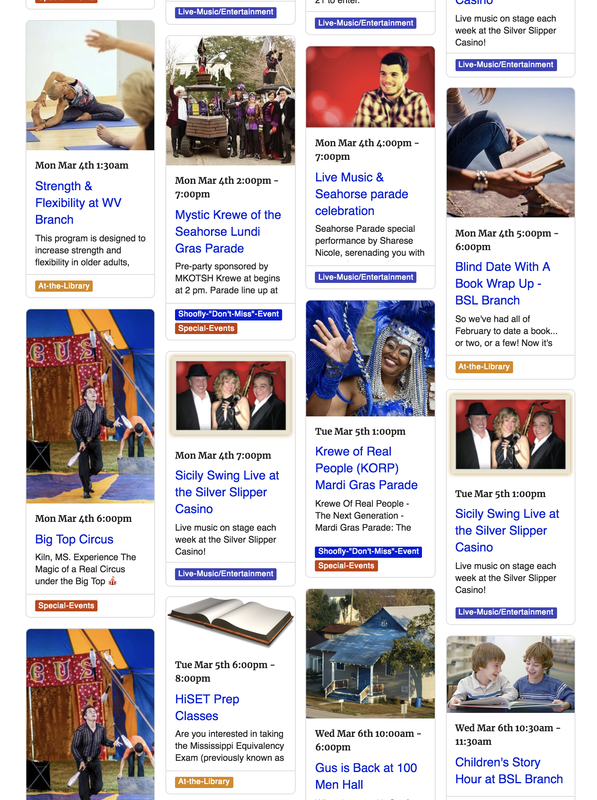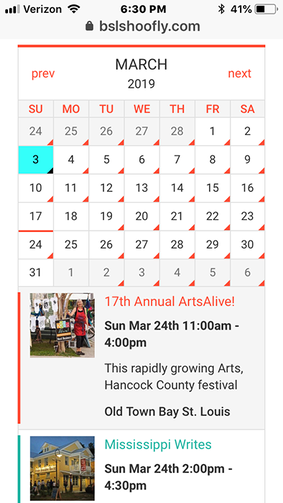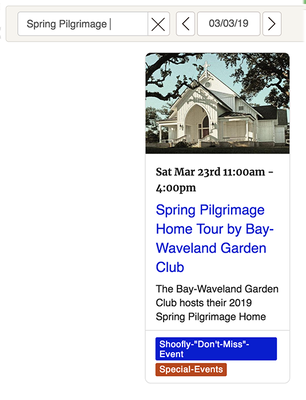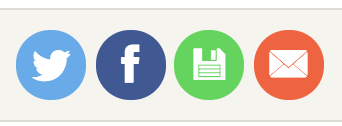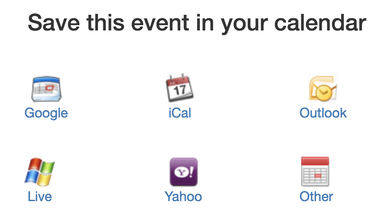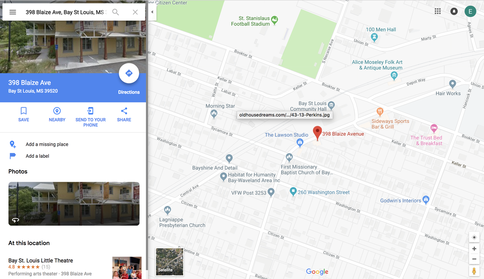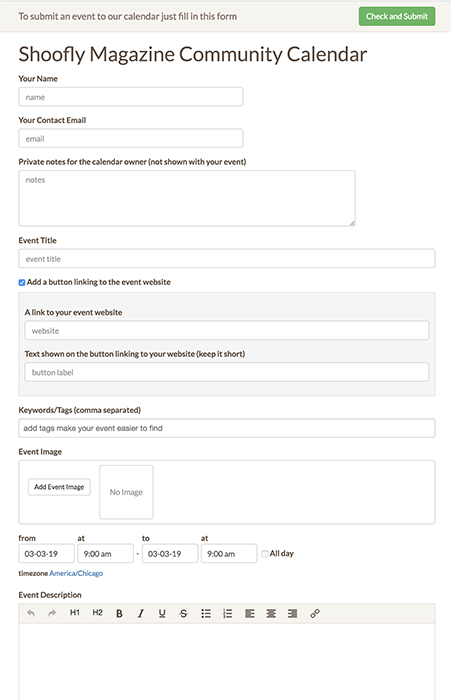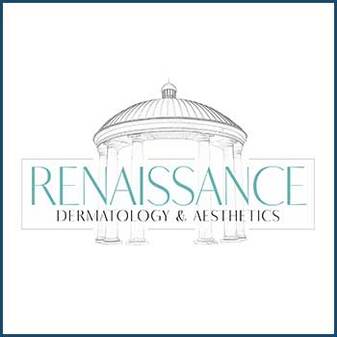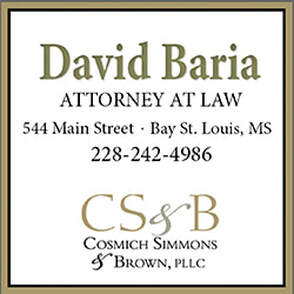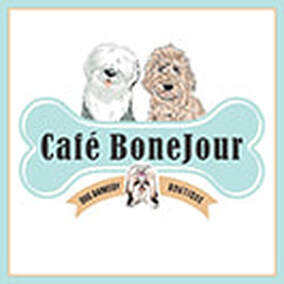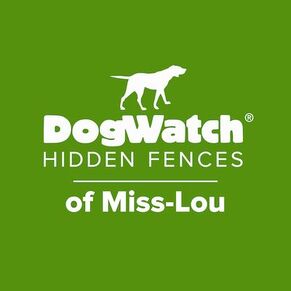9 Reasons You'll Love Our Community Calendar!
Take a few minutes to read about all the features in our Community Calendar.
1. Choose Your View (computers & tablets)
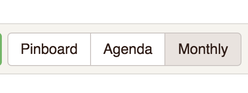
Toggle at the top of the calendar to switch between types:
Monthly, Agenda and Pinboard.
Monthly, Agenda and Pinboard.
- Monthly shows you everything at a glimpse. On a computer, scroll over any event and its info will pop-up
- Agenda lists events by date and time
- Pinboard lets you look at clusters of events in a kicky, colorful format
2. It's Mobile-friendly
On your phone, tap any date on our mini-calendar and an agenda of that day’s events will appear below.
3. One-Stop for Local Happenings
We list every local Bay-Waveland event we can find – including festivals, civic meetings, live music, library happenings and even high school sporting events!
4. Search Events
Know the name of an event, but not sure of the day? Use the search bar at the top of the calendar!
5. Search by Tags:
6. Share Events
Every event listing has icons at the top that allow you to share on Twitter or Facebook. You can even email the listing!
7. Copy Events into Your Own Calendars
Tap the calendar icon at the top of any event to add it to your personal calendar in a snap!
8. Maps
Having event details and directions in one place makes your life easier. Just press the map button by the address. A Google map pops up.
9. Submit Your Own Event!
If your group or business is having an event that belongs on our calendar, you can quickly list it yourself! Just use the “Submit Event” button at the top of the calendar. You can even add a photo (and please do!). We have a few guidelines, click here to read them.