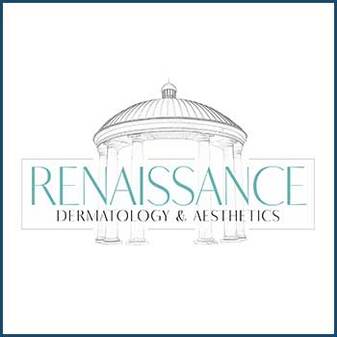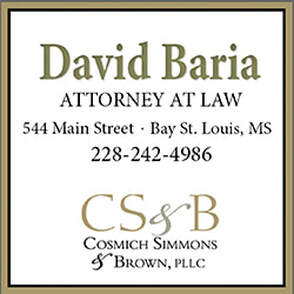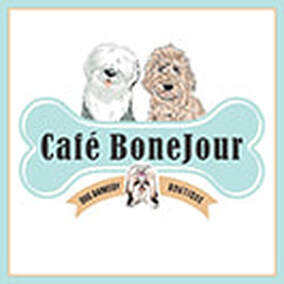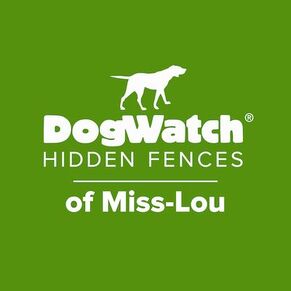There's an app for everything, and sometimes lots of them! Karen Fineran takes a comprehensive look at some of the most popular apps available to help you get a good night's sleep!
Experts explain that, as we sleep, we naturally flow between phases of deep sleep and light sleep, and our movements vary with each sleep phase. The idea behind Sleep Cycle is that interrupting the "wrong" sleep cycle stage, such as slow-wave ("deep") sleep or REM (rapid eye movement, when dreaming occurs), results in grogginess upon awakening.
Sleep Cycle works by using either the microphone inside your iPhone to detect noises, or the accelerometer inside your iPhone (the part that knows when you turn it sideways) to detect your movements as you sleep. To use Sleep Cycle, you set an alarm for the absolute latest you want to wake up, plug in your smartphone and place it under your pillow or on the nightstand before you go to bed. Sleep Cycle will try to trigger the alarm during your lightest sleep cycle within 30 minutes before the time you set to be woken up. During this phase, Sleep Cycle will monitor signals from your body to wake you softly, when you are in the lightest possible sleep state. For example, if you opt for a 30 minute wake up phase and set your alarm for 8:00 am, if Sleep Cycle feels strong movement as you turn at 7:42 a.m. (indicating you’re experiencing light sleep), it will wake you at your most restless point, resulting in your possibly feeling more refreshed than if you’d been woken at 8:00 a.m. in the middle of a deep sleep. When you’ve woken, you can check your phone and see that Sleep Cycle has generated a sleep graph that allows you to see when you were sleeping the lightest and when you were in your deepest phases. On this daily graph, you will also see small sound waves under the graph if it detects snoring, along with an option to listen to a 15-second sample of the session in the stats on the same page. (Snore detection is available in the free version, but playing back the snore recordings is a feature of the premium package.) The free version of Sleep Cycle includes: the intelligent wake-up alarm; sleep analysis with a nightly sleep graph; different choice of alarm melodies; snooze (by shaking or double-tapping the phone lightly); snore detection with “patented sound technology” (but not snore playback); Apple Health integration (exchanges sleep analysis and heart rate), and the export of sleep data to Excel for detailed analysis. After five nights of sleep, Sleep Cycle will calculate the quality of sleep compared to your other nights.
For $30, the Premium version of Sleep Cycle includes everything found in the free version, with the addition of online backup; long-term trends so that you can “compare your sleep with the world;” historical snore trends data; sleep aids to help you fall asleep faster; the ability to take sleep notes (such as whether you drank coffee and how it affected you or what time you ate); your self-reported “wake-up mood;” a wake-up weather report; heart rate tracking (measures your resting heart rate every morning using the built-in camera); Philips Hue light bulb integration (simulates a natural sunrise to give a softer wake-up); and snoring recording playback and export.
In my opinion, the free option gives more than enough options to not upgrade. You can change the sound of your alarm, whether or not you want to add vibration, the type of snooze, the range of wake up phase, if you want to turn the alarm function off on the weekend, and the type of motion detection. For me, the most interesting premium feature (which alone almost made me shell out the $30) was the snoring snippet playback. How tempting to listen in on the changes in my snore rhythms (or my partner’s) at various phases of the night! Does the app work? Is there hard science behind it? How accurate is it? Could it even be a “fake” app? I had read a couple of reviews speculating that the app could be bogus, based on claims that the person had set the app up and then left their iPhone out on a table or on the floor, instead of at their bedside. The next morning, supposedly, the phone displayed a sleep graph as if their phone had been beside their pillow all night. Sleuth that I am, I tried it out on the carpeted floor of the spare room in my mother’s house, and no graph was created except for the smallest of vibrations. Sleep Cycle claims that, with its highly technical microphone motion detection, it even works well for two persons sharing a bed. “Sound decays exponentially with distance, this means that sounds generated by your partner will have a much lower volume than sounds generated by you. And when you are linked over WiFi, Sleep Cycle will be able to locate from where the sound originates, providing a much more accurate sleep analysis.” My personal experience is in line with the claims. Each bed partner generates his or her different individual graph, but the graphs tend to be rather similar. If one partner gets up at 4 a.m. to relieve himself in the bathroom, or he stirs or rolls in his sleep enough to affect your own movements, or if that Catahoula hound or that cat jumps on or off the shared bed, both of your graphs will register the “sleep disruption” as if it were your own. In addition, if you have a television in your bedroom and watch TV before bed while lying still (a habit that is not recommended), it will register on the graph as sleep. It can be disconcerting when your sleep graph indicates that you have been lying in bed sleeping for twelve hours, even if you know that you were binging on Game of Thrones. For people with apnea or other serious sleeping issues, Sleep Cycle is no substitute for clinical sleep analysis and it should not be considered to be pinpoint accurate. In the clinic, sleep researchers use “polysomnography” to strategically place a series of electrodes (EEG) that measure cortical brain activity across particular areas of neurons. These voltage fluctuations appear like waves on the researcher’s computer monitor. In addition to the EEG, various sensors are also placed on the body to detect breathing and movement throughout the night.
Sleep Cycle’s accuracy cannot compare. For one thing, a night's sleep is peppered with brief awakenings and arousals, especially in individuals with apnea, insomnia, or restless legs. Most people find it easy to fall back to sleep after these disturbances, but your phone's motion sensor doesn't know how long you might have been lying motionless while trying to coax yourself back to sleep.
For another, sleep latency (the time between lights-out and when you actually fall asleep) changes every night. While it has been said that the average person takes fourteen minutes to fall asleep, it actually varies every night depending on various factors – such as stomach upset, or stress over an upcoming exam in the morning. In my experience, the Sleep Cycle app helped me get a better night’s sleep because of its intelligent alarm feature. I believe that I may have less brain fog and feel more alert throughout the day. It also seemed easier for me to wake up, which is something I sometimes struggle with. The only criticism I have is that Sleep Cycle will not automatically set your alarm clock for you (and that you have to pay $30 if you wish to listen to your own snoring). Given Sleep Cycle’s price (free, if you already own a smartphone!) and the basic sleep tracking features it offers, it’s difficult not to recommend at least giving it a try. Other Sleep Apps
If this kind of thing interests you, there are plenty of other options on the app market, and you could try and compare as many as you like. Some are free and some aren’t, but most are inexpensive.
I tried an app called Pillow (iOS only; free, with a $4.99 upgrade), but I found it so similar to Sleep Cycle, with so many of the exact same features and a very similar look and feel, that I don’t think it bears much discussion. But, if you’re interested in Sleep Cycle’s premium app features, such as detailed sleep statistics that track over time, this is surely a cheaper route than Sleep Cycle’s $30 premium version. Sleep Better is an app for both Android and iOS, and its free tier includes the sleep monitor that uses your phone accelerometer to record your sleep quality. It also comes with some extras like a caffeine log, moon phase tracker, and dream diary. But, only a premium upgrade adds the smart alarm clock to the mix, giving you the ability to choose your optimum wake-up window. So, this does not seem to be a better deal than Sleep Cycle’s free version. Good Morning Alarm Clock is free and ad-supported for Android, and $4.99 for an iOS premium version. Like Sleep Cycle, it also intelligently wakes you based on your sleep activity and targeted wake-up time, with customizable alarm tunes and helpful statistics tracking. In addition, this app comes with a white noise generator to provide you relaxing sounds to help you fall asleep. Blue light from bright backlit smartphone and tablet displays and televisions is said to interfere with your body clock and sleep cycle. Twilight (free on Android) reduces blue light on your phone’s display, automatically adjusting the colors based on the time of day, gently toning down the blue and introducing a red filter as evening approaches. This results in a softer display that is easier on the eyes and less likely to mess with your sleep cycle.
Sleep Cycle Power Nap ($1.99 on iOS) is a spinoff app from Sleep Cycle that focuses on helping users get short, comfortable naps. Users can set the app for a Power Nap (20 minutes), Recovery Nap (45 minutes), or a full sleep cycle (90 minutes), settle down somewhere comfortable, and let the app use your phone accelerometer to determine when you've fallen asleep, setting your alarm automatically to wake you. The app comes with 17 different alarm melodies and a soothing sound generator to help lull you to sleep.
If you’re looking mostly for customizable soothing sounds to help lull you to sleep, you may want to give Sleep (iOS, $1.99) a try. The app comes with pre-made mixes of soothing sounds and pictures that you can use with no fuss, but the real fun is in the app's soundboard of more than 100 different soothing sounds, pieces of relaxing music, white noise, lullabies, and binaural beats. Users can mix up their favorite soothing sounds, and can save these custom combinations to create their own themed ambient noise combos. The app comes with a sleep timer and a gentle wakeup timer to slowly wake you up with gentle sound. On the same theme, Pzizz (free on Android or iOS) helps users slip gently into sleep using a combination of music, words, sound effects and binaural beats to help you de-stress and re-energize. Once users set a listening duration (10 minutes to 10 hours), Pzizz generates a unique sleeping soundtrack each time, from its library of built-in media. Users can adjust the volume levels of music, sound effects and vocal tracks, to achieve the desired effects. This app claims that there are more than 10 billion possible combinations of audio elements, so that you will never have to fall asleep to the same soundtrack twice. Another free app designed to help users drift to sleep is Surf City's Sleep Well Hypnosis app. Its hook is that it provides users with guided meditations, read by a certified hypnotherapist. It also comes with soothing background noises, and a volume mixer for the voice and background audio. Snore Report is a free app available on iOS devices that monitors snoring. Users are provided with an audio playback and a Snore Score, an index of snoring intensity. A higher Snore Score suggests greater snoring severity.
Snore Lab is another free app that allows you to record, measure, and track your snoring. The full version is $6.99 and offers more recordings, no ads, unlimited usage, comparison charts, and a full history compared to the three-night history the free version offers. This snoring app also offers nature sounds to help you sleep.
Another app called Snore Control, also offering a free version, records snoring and talking at night, and activates a “stop snoring” function which, on the iPhone, tries to quiet you down with a sound or vibration to disrupt your deep sleep snoring. The free version has limitations on the “stop snoring” function, ability to play back recordings, and full-screen charts; the full version costs $2.99. The one free sleep app that I am most interested to try is called Lucid Dreamer. It claims to help sleepers achieve a lucid dreaming state by triggering an audio and visual cue onscreen that trains sleepers to make a “reality check” – a common trick that lucid dreaming enthusiasts like myself use to trigger lucid dreaming. A built-in dream log allows users to jot down their dreams and store them, or share with the app's community. A paid upgrade offers additional features such as options for custom music, sounds such as binaural beats, and pre-sleep visuals and cues to help sculpt your own “dreamscape.” Sleep tracking apps can’t possibly have pinpoint accuracy, so any information you glean should not be viewed as rigorous science. It should be viewed as an aid to learning about your sleep patterns so that you can know how certain factors affect your sleep, snoring, and dreams (such as how much screen time you engage in before bed, the amount of caffeine you’re consuming, and what time you ate dinner and how much you ate). So, while sleep-tracking apps are certainly not the most accurate way to assess your sleep, the upside is that people are becoming more attuned to their own circadian rhythms and the effect of sleep (or lack thereof) on their bodies. This is great news, as sleep is one of the most important health factors that can be altered. Comments are closed.
|
Categories
All
Archives
July 2024
|
Shoofly Magazine Partners
Our Shoofly Partners are local businesses and organizations who share our mission to enrich community life in Bay St. Louis, Waveland, Diamondhead and Pass Christian. These are limited in number to maximize visibility. Email us now to become a Shoofly Partner!



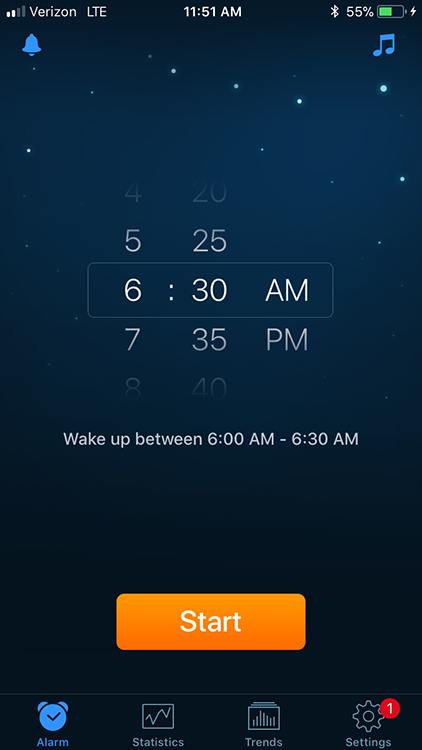
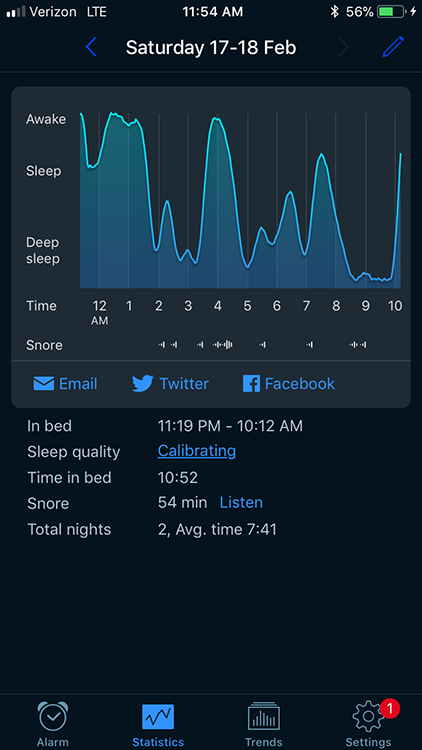









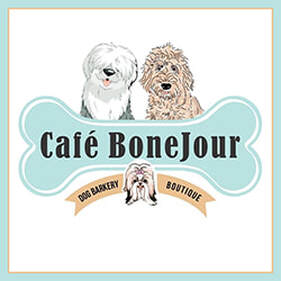
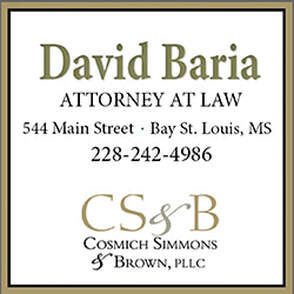






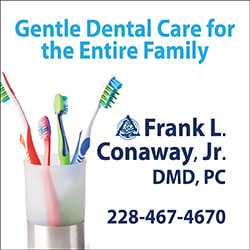




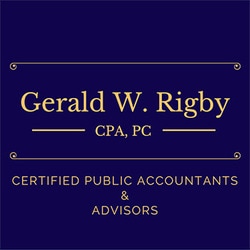


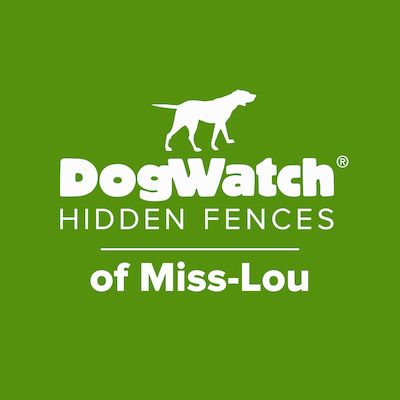
 RSS Feed
RSS Feed